Friday, 10 May 2013
Question 7 of the evaluation
7. Looking back at your preliminary task, what do you feel you have learnt in the progression from that to the full and final product?
When we first began to prepare for out preliminary task, we were introduced to a wide variety of new things based upon camera shots, mis-en-scene and sound- although we were beginning to become familiar with these, we only introduced to the basics. The camera shots were merely;
Tracking Shot; Moving the camera backwards and forwards, and in/out.
Side Ways Tracking Shot (Crab Shot); Moving the camera from side to side.
Tilt Shot; Simple up and down on an axis.
Zoom; Moving in or away; same effect as tracking.
Arc Shot; Full or semi-circle around character; increase intensity of narrative.
Crane Shot; Camera attached to crane, moves up and down
Panning; Camera mounted on tripod and moved from left to right.
Since then we have been educated into knowing many more shots than above, these include;
 We have also learnt how the camera dictates exactly how we see things, this had to be considered when planning for the main task in order to make it successful and meeting the criteria of the horror genre.
We have also learnt how the camera dictates exactly how we see things, this had to be considered when planning for the main task in order to make it successful and meeting the criteria of the horror genre.
Since our preliminary task, we have been introduced to the use of sound, such as diegetic and non-diegetic sound- this could have been included in our opening, however we only used non-diegetic sound.
When completing our prelim task, we learnt to edit using iMovie-which was relatively easy, but when we began our main task we had to learn to edit using Final Cut
- at the beginning this was proving do be a difficult task to learn but we eventually learnt to use it correctly and effectively as it has made our opening what it has become.
When we first began to prepare for out preliminary task, we were introduced to a wide variety of new things based upon camera shots, mis-en-scene and sound- although we were beginning to become familiar with these, we only introduced to the basics. The camera shots were merely;
Tracking Shot; Moving the camera backwards and forwards, and in/out.
Side Ways Tracking Shot (Crab Shot); Moving the camera from side to side.
Tilt Shot; Simple up and down on an axis.
Zoom; Moving in or away; same effect as tracking.
Arc Shot; Full or semi-circle around character; increase intensity of narrative.
Crane Shot; Camera attached to crane, moves up and down
Panning; Camera mounted on tripod and moved from left to right.
Since then we have been educated into knowing many more shots than above, these include;

- Crane shot (establishing shot)
- High Angle
- Low Angle
- Depth of Field
 We have also learnt how the camera dictates exactly how we see things, this had to be considered when planning for the main task in order to make it successful and meeting the criteria of the horror genre.
We have also learnt how the camera dictates exactly how we see things, this had to be considered when planning for the main task in order to make it successful and meeting the criteria of the horror genre.Since our preliminary task, we have been introduced to the use of sound, such as diegetic and non-diegetic sound- this could have been included in our opening, however we only used non-diegetic sound.
When completing our prelim task, we learnt to edit using iMovie-which was relatively easy, but when we began our main task we had to learn to edit using Final Cut
- at the beginning this was proving do be a difficult task to learn but we eventually learnt to use it correctly and effectively as it has made our opening what it has become.
Evaluation questions
In todays lesson we have found out the evaluation questions to complete our evaluation on our horror film opening.
Evaluation Questions
Evaluation Questions
- In what ways does your film opening use, develop or challenge forms and conventions of real film opening.
- How does your film opening represent particular social groups?
- What kind of media institution might distribute your film opening and why?
- Who would be the audience for your film opening?
- How did you attract/address your audience?
- What have you learnt about technologies from the process of constructing this product?
- Looking back at your preliminary task, what do you feel you have learnt in the progression from it to the full product?
Our group will be splitting up these different questions and making various different presentations using different programmes such as Slide Share and Prezi. We will do the evaluation once we have completed our filming and any out standing tasks.
Production: Colour correcting our footage
Although we used a decent qulaity camera, we still have to make all of our footage the same colour. We did this by colour correcting the footage on Final Cut Express.
Setp 1: On Final Cut Express, we had went to the drop down menu at the top of the software. We clicked on 'Effects', then 'Video Filters' and then finally 'Brightness and Contrast (Bezier). This would creect the colouring of the footage, either making it lighter or darker, but in our case we wanted the footage to be lighter as the shot was in a dark place.
Setp 1: On Final Cut Express, we had went to the drop down menu at the top of the software. We clicked on 'Effects', then 'Video Filters' and then finally 'Brightness and Contrast (Bezier). This would creect the colouring of the footage, either making it lighter or darker, but in our case we wanted the footage to be lighter as the shot was in a dark place.
Step 2: Once clicking on the correct option, two colour wheels appear for us to use. By clicking and moving the colours wheels around change the colour of the shot. For example, we wanted this shot to become more brighter so we put more red into the shot to make it a little more brighter. To add more brightness or darkness, you can use the dials below the wheels to change the colour. We have now colour corrected our footage and can now do this process to the other video footage.
Evaluation questions 2-6
I have made a Prezi presentation on evlaution questions 2-6. To start the evlauation prezi, click 'Start Prezi' This Prezi includes videos, images and text.
Question 1 of the evaluation
1.In what ways does your film opening use, develop or challenge forms and
conventions of real film opening?
Here, we have made a power point answering question one of the evaluation.
Here, we have made a power point answering question one of the evaluation.
Question 2 of the evaluation
2. How does your film opening represent particular social groups?
Here, me and Aimee have made a short video answering question 2 of the evaluation.
Here, me and Aimee have made a short video answering question 2 of the evaluation.
Thursday, 9 May 2013
Production: Sound
We have now downloaded all of our music content that we plan to add to our filming opening. We have used Free Sound for all of our music. We decided on a intense sound track that would get the audience more interesting and adrenalin running high. We also decided on added a heart beat in the background to build the atmosphere. I feel that this really work really well.
Step 1 - Logging on to our Free Sound account, we are now able to download music content to use in the opening of 'Caretaker.'
Step 2 - Once we have downloaded the chosen music content onto the computer, we can now start importing it into Final Cut Express. Our downloaded music is stored on ITunes. We decided to download all the sound tracks that we liked and then once we have done, pick the best ones and add them to the opening of 'Caretaker.'
Here are the sounds that we have used in our film opening
Click on the sounds to listen to them.
149068_burning-mir_ambient-sounds-002 - This is the sound track that we have used in our film opening. This soound track plays all the way through the opening without stopping. The pace speeds up as the opening comes towards to end. This builds suspence within the audience.
146765_thenudo_heart-beat - The heart beat that is used twice through the film opening builds more tention within the audience along with the other soundtrack that we have used. It is faidly in the background and at the end, the heart beat sound last longer than the actual soundtrack.
Step 1 - Logging on to our Free Sound account, we are now able to download music content to use in the opening of 'Caretaker.'
Step 2 - Once we have downloaded the chosen music content onto the computer, we can now start importing it into Final Cut Express. Our downloaded music is stored on ITunes. We decided to download all the sound tracks that we liked and then once we have done, pick the best ones and add them to the opening of 'Caretaker.'
Here are the sounds that we have used in our film opening
Click on the sounds to listen to them.
149068_burning-mir_ambient-sounds-002 - This is the sound track that we have used in our film opening. This soound track plays all the way through the opening without stopping. The pace speeds up as the opening comes towards to end. This builds suspence within the audience.
146765_thenudo_heart-beat - The heart beat that is used twice through the film opening builds more tention within the audience along with the other soundtrack that we have used. It is faidly in the background and at the end, the heart beat sound last longer than the actual soundtrack.
Production: Titles
We are now at the stage were we are adding titles to our opening Caretaker. To make sure that our film opening looked like a film opening, not a film trailer, we wanted to make sure we put the titles in the right places and make them look good. We looked back into our previous research from 'Art of the Titles', where we watched back and looked back at our timeline to see where the titles came in on the opening and what they said. The opening that i looked at was 'Se7en'.
On Final Cut Express, we added our titles onto our filming opening and here is how we did it:
Step 1: Firstly we had to go to the little text menu with the 'A' symbol in it. It then gave us different options and we selected 'text' and then 'text' again. We are now ready to make a new title.
Step 2: Secondly, we had different options for us to choose from to make our text. For example, the font size, style, colour, rotation etc. For this titles we typed in the text box, 'Music by Ted Gotch'.
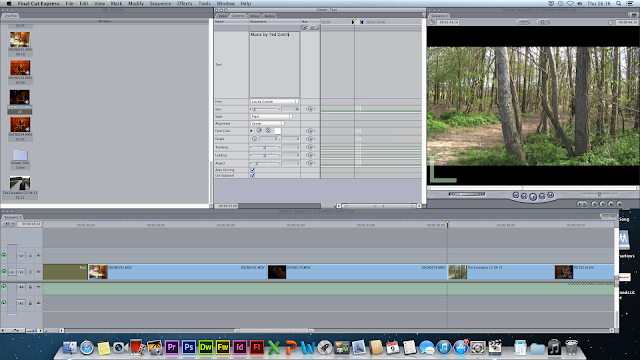
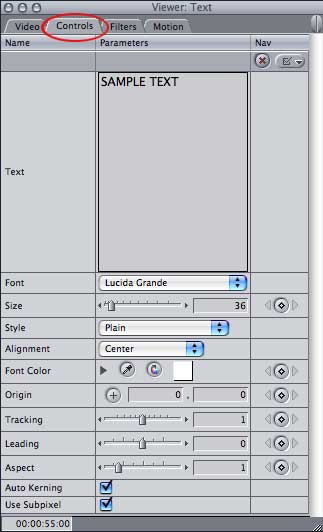
Step 3: We have now selected the font style to be 'Century' and the font size 36 with just a white font on a black background.
Step 4: Once we have made the title, we now have to decide were it will be placed within this frame. We have chosen to put it at the bottom right hand corner. This is because i think it is not too 'in your face' if it was right in the middle of the frame. We can move the text by clicking on the 'video' tap and then the drop down menu to where we would like the text.
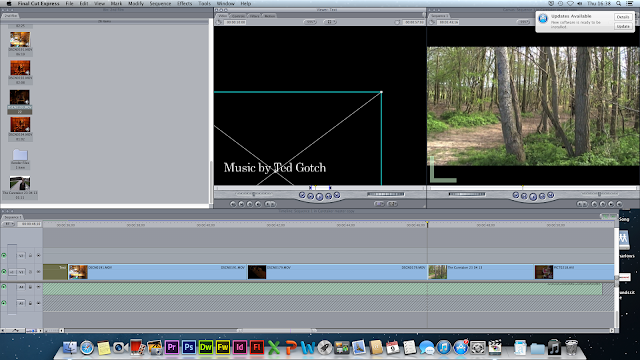
Step 5: The default setting for Final Cut titles is to run for 10 seconds. We felt that this was too long and decided to change the viewing time to 3 seconds instead of 10. To do this, at the top right hand corner of the viewing window where the titles is, there is a time section where we are able to type in how long we want the title to be shown.
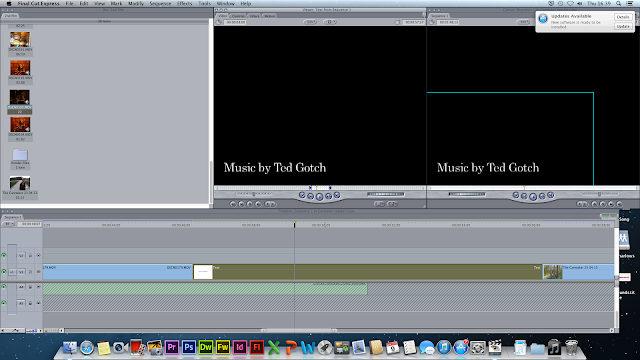
Our titles is now complete, all we have to do now is drag the title into the timeline at the bottom of Final Cut express and the title will automatically insert.
On Final Cut Express, we added our titles onto our filming opening and here is how we did it:
Step 1: Firstly we had to go to the little text menu with the 'A' symbol in it. It then gave us different options and we selected 'text' and then 'text' again. We are now ready to make a new title.
Step 2: Secondly, we had different options for us to choose from to make our text. For example, the font size, style, colour, rotation etc. For this titles we typed in the text box, 'Music by Ted Gotch'.
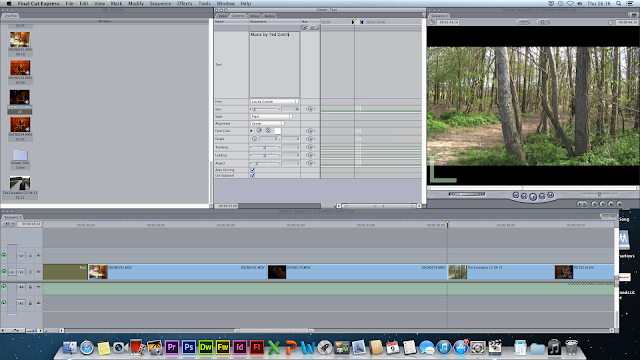
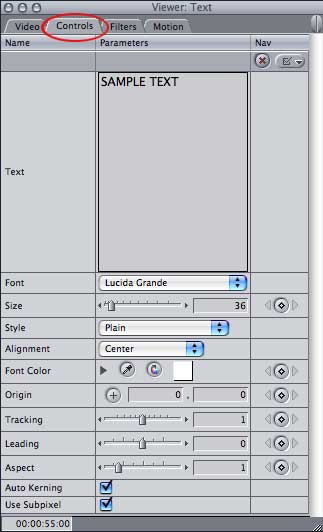
Step 3: We have now selected the font style to be 'Century' and the font size 36 with just a white font on a black background.
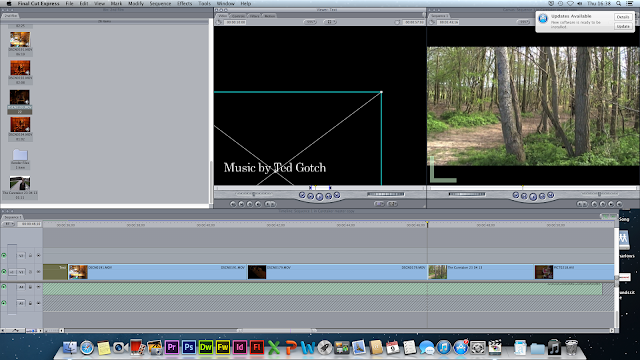
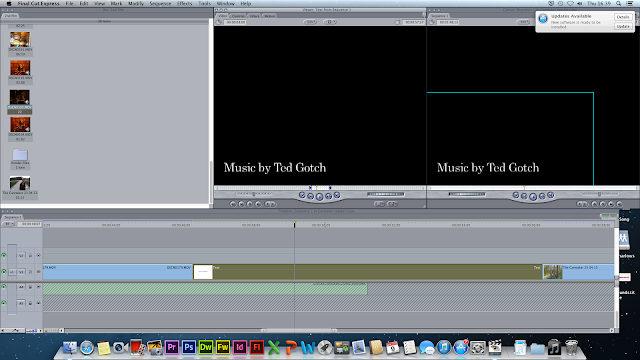
Our titles is now complete, all we have to do now is drag the title into the timeline at the bottom of Final Cut express and the title will automatically insert.
Wednesday, 24 April 2013
Post Production- Free Sound
Now we have came to the
stage where we are bringing the filming to an end and trying to find different
sound to suit our film opening. For this, we used a website called,
'freesound'. This is a website that lets you download different sound, in our
case, horror sounds. You sign up to gain access to the sounds that we want. We
can download these sounds completely free and are copyright free. Through the
next couple of lessons why we are editing our opening, we will search the
websites database to try and find the best sound that suits our opening to the
'Caretaker'. Below you can see the website that we are getting our sound from and
how we are using it.
Tuesday, 23 April 2013
Production: Adding extra footage
One we had film what we needed to film at the shed for our location, we soon started to import and edit the footage on the IMacs. Although one we had made a rough edit of the opening, we soon realised that we did not have enough footage to cover the whole two minutes of the opening. Therefore we came up with different ideas to add more footage to the opening. We decided that we would have the victim, Tania walking to school and getting ready to leave, why the caretaker planning to kill her in his work shed. We will cross the two together when editing the footage.
Here is what extra footage we had to include:
Here is what extra footage we had to include:
- Tania getting ready in her room in the morning, before she leaves for school.
- Tania walking through the woods of the way to school.
- Through small alleyways
- Walking why on her phone
- Writing a status on a social networking site, Facebook, saying 'Walking to school'
- Finally walking towards St Marlows school
Monday, 22 April 2013
Post Production: Importing the footage and starting the editing
Here i am going to brefily explain the importing process and how we are going to edit our footage on the Apple IMacs using software called Final Cut Express.
Below you can see that we have put our memory card from the camera with our footage on, onto the IMacs. IPhoto instantly opens showing all of the pictures and video footage on the memory card for us to select what ones we want. Once we have decided what footage we want, we have to select it all and click, 'import selected' on the top right hand corner on IPhoto.
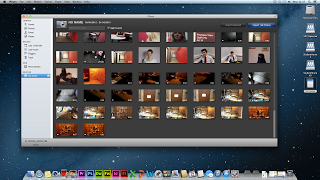
Here, we have selected 'Import selected' and our footage is being imported onto the IMac
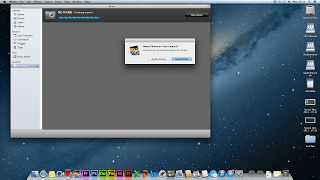
Thirdly, we opened Final Cut Express and dragged our folder with our footage onto the software, Now we can select what footage we want and cut the footage to how we would like it.
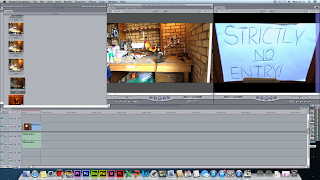
Now once we have dragged the correct, edited footage into the timeline, we have to render the footage to watch it back.

Below you can see that we have put our memory card from the camera with our footage on, onto the IMacs. IPhoto instantly opens showing all of the pictures and video footage on the memory card for us to select what ones we want. Once we have decided what footage we want, we have to select it all and click, 'import selected' on the top right hand corner on IPhoto.
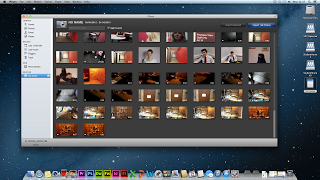
Here, we have selected 'Import selected' and our footage is being imported onto the IMac
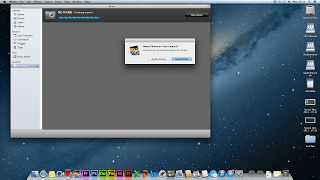
Thirdly, we opened Final Cut Express and dragged our folder with our footage onto the software, Now we can select what footage we want and cut the footage to how we would like it.
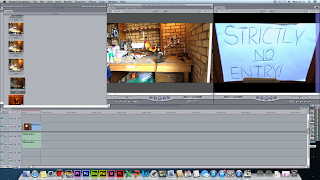
Now once we have dragged the correct, edited footage into the timeline, we have to render the footage to watch it back.

Saturday, 23 March 2013
Production: Filming
We have now got the stage were all of our planning is complete and we are ready to start filming. Here are a few images showing us filming in our chosen location. Aimee filming the extreme close up of the caretaker putting on the bloody, worker gloves on. Ellie filming a long shot of the caretaker and me filming the victim, Tania walking, which is a mid shot of her body.






Post production: Issues with filming on first take.
When it came to filming our first take, for the opening of 'Caretaker', a fare few things went wrong and we found different things that we dint like about the filming.
Our first issue with the first lot of filming was our choice is castings. Tania, a girl was our caretaker. We thought that we would use her as she was available at the time we wouldn't need to show her face just her hands. Although, as you can see in this shot, we got Tania's hair in the shot. This completely ruined the shot as it defeated the object of a caretaker being a man. Also the setting of the shot and the lighting needed to be much darker to create atmosphere.
Our first issue with the first lot of filming was our choice is castings. Tania, a girl was our caretaker. We thought that we would use her as she was available at the time we wouldn't need to show her face just her hands. Although, as you can see in this shot, we got Tania's hair in the shot. This completely ruined the shot as it defeated the object of a caretaker being a man. Also the setting of the shot and the lighting needed to be much darker to create atmosphere.
In the image below, you can see that the shot was filmed in a clean environment, the tables look too new and you see the gas taps within the shot. All together this was a bad shot. The shot does not portray to the audience of the nature of the caretaker and does not make the opening creepy and scary. Also with the gas taps and the plugs etc, this would distract the audience from the actual focus of the shot, the pictures. There is too much un-needed mis-en-scene within this shot.
From the image below, you can see that the shot is not very focused on the news paper cuttings as we was filming this part handheld. When we film again, we will use equipment to make i easier for us such as a tripod to keep the camera steady and still when filming. Although we did like the idea of the news paper cuttings as we have thought a create deal in the mis-en-scene of the shots.
Because of these factors, we have decided we shall film our opening again in a better location.
Monday, 11 February 2013
Planning: Mise-en-scene for opening
Costumes


 For the costumes, there is only one character in our opening which is the caretaker himself. In order to portray the caretaker in the right way to the audience watching our film opening, we needed the costumes to be correct and have a specific feel to them. The character of the caretaker will be dressed in all black. He will be wearing a black hoodie/jacket which will also have a hood. The dark shade of the costume should add a sense of mystery and enable the audience to pay more attention to the opening and question it. Secondly, we do not want the face of the character to be seen, therefore the hood will help cover the facial features of the caretakers face and head area. As the caretaker is not considered to be an important member of the school with a high social status within the school, the hoodie/jacket represents his lack of importance and is also suitable for his role within the school. To continue with the dark shades and to keep the caretaker into character, he will wear black trousers. This will enable him to merge into the background whilst filming, which will make it more difficult to see his facial features and with the lighting, it will add to the affect. As a stereotypical caretaker is normally picking up litter and sorting out the school technical problems, he will wear work gloves. These will become bloody to portray to the audience what he actually is like. To keep the whole theme of the black shade, the caretaker will wear black work boots.
For the costumes, there is only one character in our opening which is the caretaker himself. In order to portray the caretaker in the right way to the audience watching our film opening, we needed the costumes to be correct and have a specific feel to them. The character of the caretaker will be dressed in all black. He will be wearing a black hoodie/jacket which will also have a hood. The dark shade of the costume should add a sense of mystery and enable the audience to pay more attention to the opening and question it. Secondly, we do not want the face of the character to be seen, therefore the hood will help cover the facial features of the caretakers face and head area. As the caretaker is not considered to be an important member of the school with a high social status within the school, the hoodie/jacket represents his lack of importance and is also suitable for his role within the school. To continue with the dark shades and to keep the caretaker into character, he will wear black trousers. This will enable him to merge into the background whilst filming, which will make it more difficult to see his facial features and with the lighting, it will add to the affect. As a stereotypical caretaker is normally picking up litter and sorting out the school technical problems, he will wear work gloves. These will become bloody to portray to the audience what he actually is like. To keep the whole theme of the black shade, the caretaker will wear black work boots.
Props
Once we had researched and looked deeper into a typical caretaker and his role, it enables us to come up with various ideas for props that could be linked with the caretaker and his surroundings. We will add a twist to each of the different caretaker objects. Example, work gloves with blood on them.
 All throughout the opening there are various different references and clues to different children who have all been murdered by the caretaker. We will be using fake blood, which we have borrowed from the Performing Arts department within our own school. The blood will add a dramatic twist to the caretaker.
All throughout the opening there are various different references and clues to different children who have all been murdered by the caretaker. We will be using fake blood, which we have borrowed from the Performing Arts department within our own school. The blood will add a dramatic twist to the caretaker.
To show the different missing children that the caretaker has brutally murdered, we have chosen to use newspaper articles that have taken place, these will be burnt by the caretaker using a lighter.
 We have cut out various different photos of the caretakers vitim, which is Tania Garrat. These photographs will let the audience get a clear image of what the caretaker is doing and we will have different shots of the student walking around why the caretaker, without her knowing following her.
We have cut out various different photos of the caretakers vitim, which is Tania Garrat. These photographs will let the audience get a clear image of what the caretaker is doing and we will have different shots of the student walking around why the caretaker, without her knowing following her.
 We have took the mise-en-scene into alot of consideratino as we have put surrounding abjects that all link with the caretaker, in the audiences view. All the tools are found within a working area were a caretaker is associated with.
We have took the mise-en-scene into alot of consideratino as we have put surrounding abjects that all link with the caretaker, in the audiences view. All the tools are found within a working area were a caretaker is associated with.

 Here we are using a knife that looks dangerous and could do harm to anyone. It is sharp and portrays that the caretaker may be using this knife to kill his victims.
Here we are using a knife that looks dangerous and could do harm to anyone. It is sharp and portrays that the caretaker may be using this knife to kill his victims.


 For the costumes, there is only one character in our opening which is the caretaker himself. In order to portray the caretaker in the right way to the audience watching our film opening, we needed the costumes to be correct and have a specific feel to them. The character of the caretaker will be dressed in all black. He will be wearing a black hoodie/jacket which will also have a hood. The dark shade of the costume should add a sense of mystery and enable the audience to pay more attention to the opening and question it. Secondly, we do not want the face of the character to be seen, therefore the hood will help cover the facial features of the caretakers face and head area. As the caretaker is not considered to be an important member of the school with a high social status within the school, the hoodie/jacket represents his lack of importance and is also suitable for his role within the school. To continue with the dark shades and to keep the caretaker into character, he will wear black trousers. This will enable him to merge into the background whilst filming, which will make it more difficult to see his facial features and with the lighting, it will add to the affect. As a stereotypical caretaker is normally picking up litter and sorting out the school technical problems, he will wear work gloves. These will become bloody to portray to the audience what he actually is like. To keep the whole theme of the black shade, the caretaker will wear black work boots.
For the costumes, there is only one character in our opening which is the caretaker himself. In order to portray the caretaker in the right way to the audience watching our film opening, we needed the costumes to be correct and have a specific feel to them. The character of the caretaker will be dressed in all black. He will be wearing a black hoodie/jacket which will also have a hood. The dark shade of the costume should add a sense of mystery and enable the audience to pay more attention to the opening and question it. Secondly, we do not want the face of the character to be seen, therefore the hood will help cover the facial features of the caretakers face and head area. As the caretaker is not considered to be an important member of the school with a high social status within the school, the hoodie/jacket represents his lack of importance and is also suitable for his role within the school. To continue with the dark shades and to keep the caretaker into character, he will wear black trousers. This will enable him to merge into the background whilst filming, which will make it more difficult to see his facial features and with the lighting, it will add to the affect. As a stereotypical caretaker is normally picking up litter and sorting out the school technical problems, he will wear work gloves. These will become bloody to portray to the audience what he actually is like. To keep the whole theme of the black shade, the caretaker will wear black work boots.Props
Once we had researched and looked deeper into a typical caretaker and his role, it enables us to come up with various ideas for props that could be linked with the caretaker and his surroundings. We will add a twist to each of the different caretaker objects. Example, work gloves with blood on them.

 All throughout the opening there are various different references and clues to different children who have all been murdered by the caretaker. We will be using fake blood, which we have borrowed from the Performing Arts department within our own school. The blood will add a dramatic twist to the caretaker.
All throughout the opening there are various different references and clues to different children who have all been murdered by the caretaker. We will be using fake blood, which we have borrowed from the Performing Arts department within our own school. The blood will add a dramatic twist to the caretaker.To show the different missing children that the caretaker has brutally murdered, we have chosen to use newspaper articles that have taken place, these will be burnt by the caretaker using a lighter.
 We have cut out various different photos of the caretakers vitim, which is Tania Garrat. These photographs will let the audience get a clear image of what the caretaker is doing and we will have different shots of the student walking around why the caretaker, without her knowing following her.
We have cut out various different photos of the caretakers vitim, which is Tania Garrat. These photographs will let the audience get a clear image of what the caretaker is doing and we will have different shots of the student walking around why the caretaker, without her knowing following her. We have took the mise-en-scene into alot of consideratino as we have put surrounding abjects that all link with the caretaker, in the audiences view. All the tools are found within a working area were a caretaker is associated with.
We have took the mise-en-scene into alot of consideratino as we have put surrounding abjects that all link with the caretaker, in the audiences view. All the tools are found within a working area were a caretaker is associated with.
 Here we are using a knife that looks dangerous and could do harm to anyone. It is sharp and portrays that the caretaker may be using this knife to kill his victims.
Here we are using a knife that looks dangerous and could do harm to anyone. It is sharp and portrays that the caretaker may be using this knife to kill his victims. Planning: Location planning
 My group, FishEye Films,
firstly decided that we would film in a school as we thought that because our
film being about a caretaker, it was the obvious reason to choose a school to
film our opening in. After walking round our school and looking the fine
details of the school and started filming parts of our opening, we come to the
decision that this was not the right place for us to be filming. We have come
to the conclusion that we will find are more better, suitable place to film our
opening. Due to us being in our old school where it was run down, tatty and
old, it was the right place for us to film but we have moved into a brand new,
state of the art school which looks to clean and new. This will not help us at
all with the filming and will not look right in a horror opening. As you can
see from the pictures on the right hand side, that the school is not suitable for us and we will
no longer be filming here. Although we could use some of the outside, landscaped to film little parts, without making the opening not so good and we will not achieve a good grade overall.
My group, FishEye Films,
firstly decided that we would film in a school as we thought that because our
film being about a caretaker, it was the obvious reason to choose a school to
film our opening in. After walking round our school and looking the fine
details of the school and started filming parts of our opening, we come to the
decision that this was not the right place for us to be filming. We have come
to the conclusion that we will find are more better, suitable place to film our
opening. Due to us being in our old school where it was run down, tatty and
old, it was the right place for us to film but we have moved into a brand new,
state of the art school which looks to clean and new. This will not help us at
all with the filming and will not look right in a horror opening. As you can
see from the pictures on the right hand side, that the school is not suitable for us and we will
no longer be filming here. Although we could use some of the outside, landscaped to film little parts, without making the opening not so good and we will not achieve a good grade overall. We have now found a different location for us to film the opening of 'Caretaker.'. Ellie's grandma has a shed that fits into everything that we have planned, The shed contains tools, brick walls, dark area and does not look new like the school does. We will now be filming our opening here as we feel it will give us the best outcome and the viewrs will understand the opening more.
New location for our opening of 'Caretaker'
We wanted a place that looked and felt like a caretaker workshop/office. We have finally found a location for us to start filming our opening. We feel that this is a good location because it contained everything that we need such as hammers, screw, tools etc for the mis-en-scene. It also matches the caretakers personality. Below is a couple of images showing the exterior of the location and the interior.


Sunday, 10 February 2013
Planning: Casting
As a group we had to find people to cast in our film opening. On a previous session that my group had was that we was going to give each other different things to complete. This was one of Aimee's jobs to complete. She ask a few different people if they would like to be in a part of our film opening and auditioned them. She completed this during school, in her free lessons. The candidates to be the caretaker, had to give Aimee a reason why they should be the caretaker.
Here are the three candidates that Aimee auditioned.
Candidate 1
Thomas Bates: Aged 16 - attends Kettering Bucclech Academy
Tom has a fascination with the aspects of film and studies AS Media himself. He expressed that he is a dedicated member of the school and works well within a group and team. He also took GCSE Drama.

Candidate 2:
Rebecca Payne; Aged 16- attends Kettering Buccleuch Academy.
Becca believes she is a suitable candidate for this role because she is very reliable and available during our filming schedule. The downfall is that she is a member of the female gender, however this is not a major issue as the face of the caretaker is not seen during the opening, although, she does have a very small body frame which would be noticed.

Candidate 3:
Tania Garratt; Aged 16- attends Kettering Buccleuch Academy.
Tania is an extremely dedicated member of KBA. She expressed how willing she is to put in the effort to stay behind after school hours and film on set. She has serious characteristics and works brilliantly within a team. She has clarified that she is able to attend all of our filming sessions.

As we felt that Tania had a great amount of determination and dedication, she shall be starring in our opening of the 'Caretaker.' as the victim. She has agreed with us that she will attend all rehearsals and she promises that she will turn up when we are filming our opening.
Candidate 4:
Richard Spence
Age: 46
We have decided that Richard will become the caretaker himself. This is because he is an older than and would fit the caretaker criteria better than Tania would. Plus he is a male. We needed an older male to play the part of the caretaker otherwise the opening would not have the same affect and we would not be impressed with it. We feel that Richard is the right person to play the caretaker in our opening. He has agreed to come to our filming location when needed.

Here are the three candidates that Aimee auditioned.
Candidate 1
Thomas Bates: Aged 16 - attends Kettering Bucclech Academy
Tom has a fascination with the aspects of film and studies AS Media himself. He expressed that he is a dedicated member of the school and works well within a group and team. He also took GCSE Drama.

Candidate 2:
Rebecca Payne; Aged 16- attends Kettering Buccleuch Academy.
Becca believes she is a suitable candidate for this role because she is very reliable and available during our filming schedule. The downfall is that she is a member of the female gender, however this is not a major issue as the face of the caretaker is not seen during the opening, although, she does have a very small body frame which would be noticed.

Candidate 3:
Tania Garratt; Aged 16- attends Kettering Buccleuch Academy.
Tania is an extremely dedicated member of KBA. She expressed how willing she is to put in the effort to stay behind after school hours and film on set. She has serious characteristics and works brilliantly within a team. She has clarified that she is able to attend all of our filming sessions.

As we felt that Tania had a great amount of determination and dedication, she shall be starring in our opening of the 'Caretaker.' as the victim. She has agreed with us that she will attend all rehearsals and she promises that she will turn up when we are filming our opening.
Candidate 4:
Richard Spence
Age: 46
We have decided that Richard will become the caretaker himself. This is because he is an older than and would fit the caretaker criteria better than Tania would. Plus he is a male. We needed an older male to play the part of the caretaker otherwise the opening would not have the same affect and we would not be impressed with it. We feel that Richard is the right person to play the caretaker in our opening. He has agreed to come to our filming location when needed.

Planning: Story boards
Saturday, 9 February 2013
Planning: Shot list
As a group we discussed many possible shots for our Horror opening Caretaker.
We then agreed on the shot list below:
Shot 1: Extreme close up of the school bell to signify the end of the day.
Shot 2: POV of the caretaker walking to his office.
Shot 3: Extreme close up of the caretakers door which reads ' STRICTLY NO ENTRY'
Shot 4: Mid shot of the door opening slowly.
Shot 5: Close up of the caretaker putting on his gloves.
Shot 6: Traking over newspaper trimmings on the wall.
Shot 7: POV of the caretaker looking at the newspaper trimmings.
Shot 8: POV of the caretaker, slowly taking one of the newspaper trimmings and placing it on his work bench.
Shot 9: Close up of the caretaker's hand grabbing a knife.
Shot 10: Mid shot of the caretaker stabbing the newspaper trimming.
Shot 11: Close up reaveling at pupil at St Marlows Secondary School.
Shot 12: Extreme close up of the pupil's photo. This happens suddenly three times getting closer each time.
Thursday, 31 January 2013
Action Plan
This is my group, FishEye Films, action plan on getting our filming completed and other outstanding tasks that we need to do. Also we have allocated each other with different jobs to do and when do complete them by.
1. Story Board will be completed by Friday 1st February; each member of the group will have some for of input.
2. Location Planning will be completed by Friday 1st February; this will be completed by me (Aimee).
3. Mis-en-scene will be organised by Sam. He will gather the props together; bunsen burner, fake blood, make up, newspaper cuttings.
4. Shot list will be completed by Ellie.
5. The camera will be booked out by Ellie.
6. Casting will be completed by Aimee
7. We will be filming on Friday 1st February.
2. Location Planning will be completed by Friday 1st February; this will be completed by me (Aimee).
3. Mis-en-scene will be organised by Sam. He will gather the props together; bunsen burner, fake blood, make up, newspaper cuttings.
4. Shot list will be completed by Ellie.
5. The camera will be booked out by Ellie.
6. Casting will be completed by Aimee
7. We will be filming on Friday 1st February.
Subscribe to:
Comments (Atom)










